Smartphone Battery Life Extension
Does your phone consistently shut down when you most need it? You’re in good company. Smartphone battery life extension has become a necessity of the modern age. Let’s examine tried and tested methods to keep your phone powered longer.
Your phone battery should be taken care of. The majority of phones have lithium-ion batteries that favor certain care habits. Smartphone battery life prolonging involves knowledge about the functioning and damage to these batteries.
Optimal Charging Behaviors for Lithium-Ion Batteries
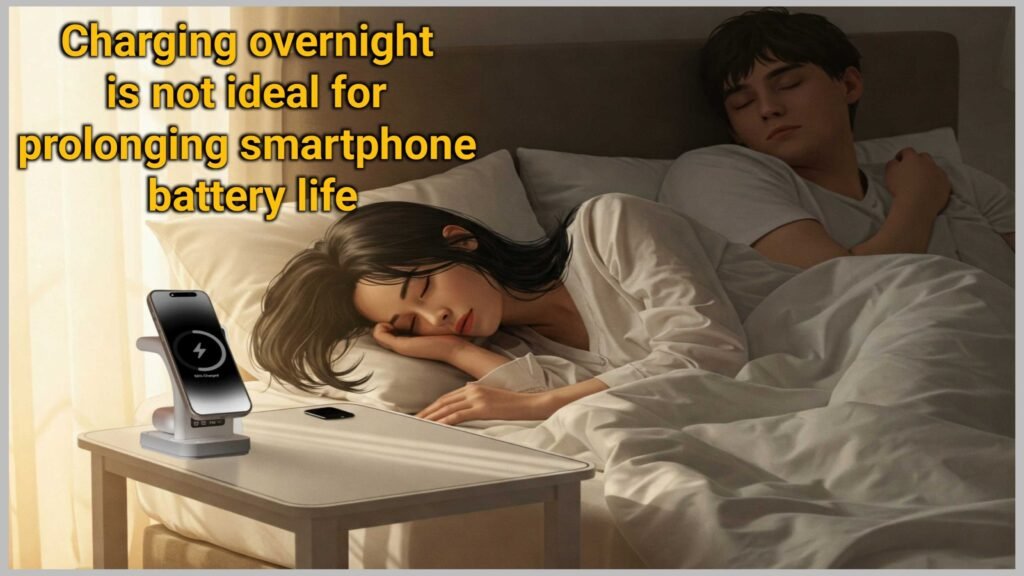
How you charge your phone significantly affects battery life. Although many believe full charge cycles are optimal, lithium-ion batteries perform better with periodic top-ups.
Try not to charge your phone to 100% unless absolutely necessary. Experts in the industry recommend keeping your battery charge between 20-80% for optimal efficiency.
Partial charging sessions regularly put less stress on your cells than frequent deep discharge cycles. Performing this reduces your battery cell stress.
Charging overnight is not ideal for prolonging smartphone battery life. Smartphones now cut off charging once complete, but having a 100% charge produces excess heat.
Excessive heat damages lithium-ion batteries faster than almost anything else. Keep your phone cool while charging for better results.
Use original chargers or high-quality alternatives from trusted brands. Cheap chargers may deliver inconsistent power that harms your battery over time.
Fast charging is convenient but generates more heat. When time permits, standard charging is gentler on your battery.
Also read: 2025’s Stylish Budget Smartphones Under $300
Optimize Smartphone Battery Settings Android/iOS
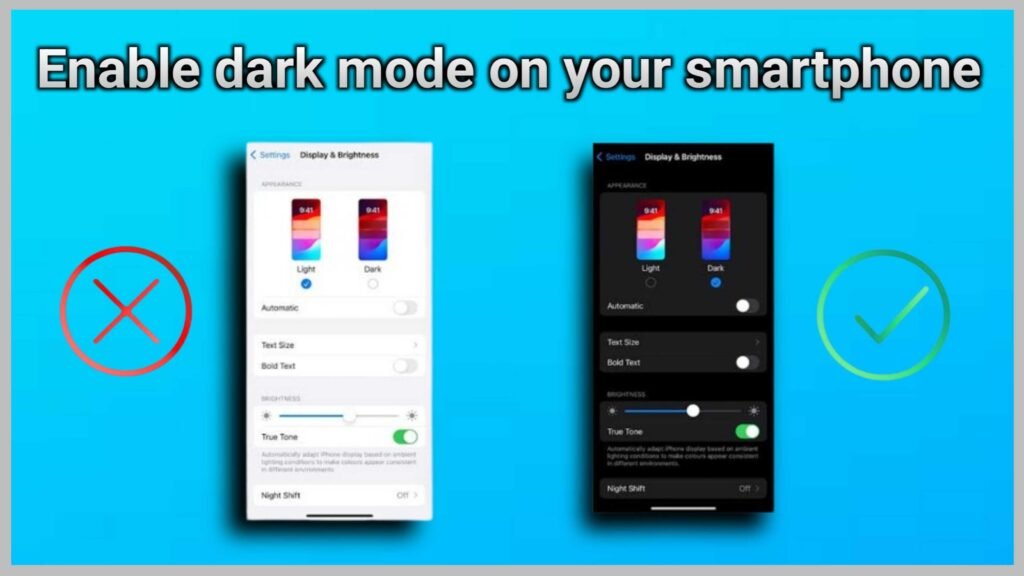
Both Android and iOS offer numerous settings to extend battery life. Making a few adjustments can add hours to your daily usage.
Enable dark mode on your smartphone whenever possible. Dark pixels consume less power on most modern displays.
Lower screen brightness or use auto-brightness features. The display is typically the biggest battery drain on smartphones.
Make screen timeout the shortest comfortable time. Each second your screen is on unnecessarily is power used.
Enable battery saver mode on Android or Low Power Mode on iOS. These modes restrict background activities that consume power.
Android users should look at battery usage statistics in Settings. This shows which apps are the most power-hungry.
iOS users may enable Optimized Battery Charging. This feature gets to know your routine and waits to charge beyond 80% until required.
Turn off unneeded animations and visual effects. They use processing capacity that saps your battery life quicker.
Also read: Wireless Earbuds 2025: Top Picks & Buying Guide
Apps That Drain Smartphone Battery Fast

Some apps are infamous battery drainers. Being aware of which ones to track can really make battery performance better.
Social media applications such as Instagram and Facebook continuously update content. Restrict their background usage for improved battery life.
GPS navigation apps use a lot of power. Close them entirely when not navigating.
Video streaming services drain batteries rapidly. Download while connected on Wi-Fi rather than stream using mobile data.
Games, particularly those with high graphics quality, are huge battery killers. Keep gaming sessions short when battery saving becomes important.
Shopping apps tend to have location services running all the time. Turn off their location permissions when not shopping.
Weather apps constantly query location and download updates. Opt for ones that update upon opening only.
Messaging apps that constantly notify are battery killers. Try limiting to fewer messaging venues.
Also read: Tablet vs Laptop for Students: Ultimate Guide (2025)
Effect of Temperature on Smartphone Battery Life
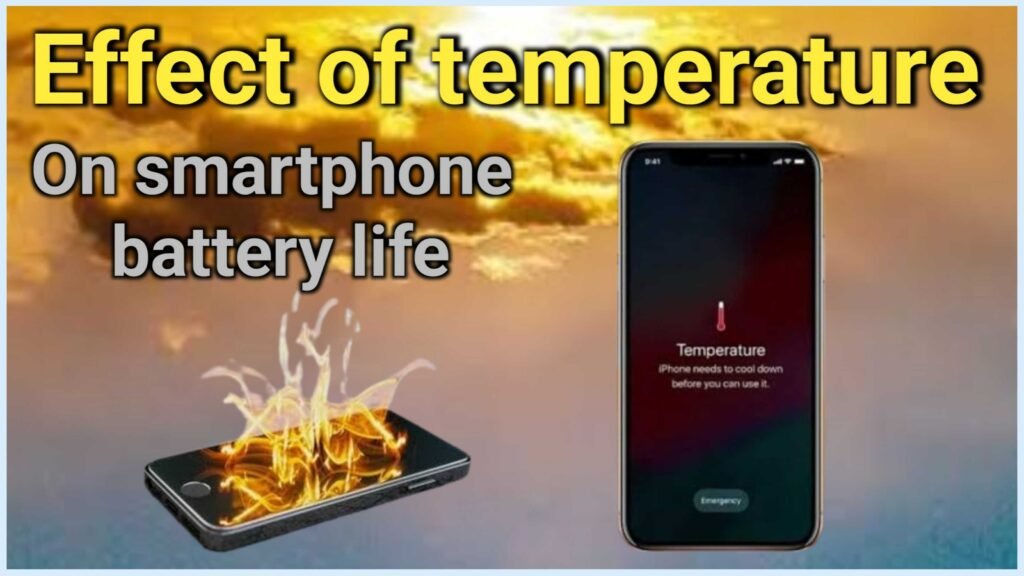
Temperature is a key factor in smartphone battery life prolongation. Both high temperatures and low temperatures impact performance.
Extreme heat over 95°F (35°C) speeds up battery wear. Refrain from subjecting equipment to hot sources such as dashboard storage or sunlit windowsills.
Sub-freezing temperatures may result in immediate (though reversible) power capacity loss. Hold your phone near your body in cold temperatures.
Charging a hot or extremely cold phone may lead to irreparable damage. Let devices cool to comfortable temperatures before powering up.
Processor-hungry apps create internal heat. Allow your phone to rest during intense use to cool it down.
Take off protective cases when charging if your phone warms up. Cases can become heat pockets near the battery.
Charging and using at the same time leads to cumulative thermal stress – reduce this dual purpose.
During long-term storage, keep it in a half-charge condition in temperature-regulated settings. This preserves best battery health when storing for a long time.
Also read: 7 Essential Mobile App Security Tips to Protect Users
Smartphone Battery Health Optimization Tips

In addition to charging settings and behaviors, there are a few habits that contribute to long-term battery health.
Keep your operating system current. Battery optimization updates are sometimes included in these.
Gently blow your charging port clean with compressed air. Loose connections decrease charging efficiency.
Restart your phone every week. This evicts memory and prevents unnecessary background activity that siphons power.
Connect to Wi-Fi whenever available. Cell signal searches for cellular signals use a lot of battery power.
Switch off unused wireless functions such as Bluetooth, NFC, and location services. They drain power continuously while in use.
Deal with notifications carefully. Every notification turns on your screen and consumes valuable battery life.
Think about swapping your battery if it’s retaining less than 80% of its original capacity. Most batteries must be replaced every 2-3 years.
Also read: 5G Technology Revealed: Welcome to the Future
Conclusion
Smartphone battery life extension is not technical. Following these basic tips will have you running your device longer between charges.
Don’t forget to practice good charging habits, adjust system settings for optimal performance, and avoid battery-sucking apps. Watch out for temperature levels and follow routine maintenance procedures.
By following these smartphone battery life improvement techniques, you’ll spend less time searching for power outlets and more time using your phone.These habits pay back users with longer service life and consistent power output.





